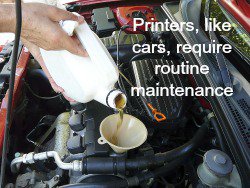 These days, most people are moving much of their important data and documents to the cloud or other sources of secure, digital storage. It’s likely that you will still need to rely on your printer though for many crucial applications, so the frustration that comes when it’s not working when you need it most can be paralyzing.
These days, most people are moving much of their important data and documents to the cloud or other sources of secure, digital storage. It’s likely that you will still need to rely on your printer though for many crucial applications, so the frustration that comes when it’s not working when you need it most can be paralyzing.
It’s important to remember that printer mechanisms are vastly complex, and if a single component is misaligned, dirty, or clogged it can cause the entire operation to stall and potentiallycause serious damage to the machine. The next time your printer fails, don’t panic, and don’t fall prey to these common mistakes.
1) Don’t do anything without resetting first
When you call for IT support, there’s a good reason why the technician always asks if you’ve reset the power on your device first. Although it may seem like an obvious initial step, it’s one that many people still neglect to try before opening up their printer and looking for paper jams and damaged printer heads. Sometimes these problems can easily be solved by a simple power reset, saving you the hassle and angst over long periods of troubleshooting. Try resetting the power on the printer first. If that doesn’t work, you can move on to resetting the device from which you are trying to print.
2) Don’t try too many solutions at one time
Troubleshooting is inherently a process of trial and error. It may take some patience, but it’s still one of the most surefire ways to arrive at a solution for a technical problem. Resist the temptation to try every fix you can think of at one time and see if your printer is working again. You might stumble upon the magic answer, but if the problem persists you won’t know how you got to the solution.
3) Don’t neglect to check your owner’s manual
The manufacturers of your printer have observed every step of the printing process from the ground up. They’ve seen mechanisms and flaws that you simply can’t see unless you’ve built your own printer from scratch. Don’t assume you know more than they do, and check your device’s manual if you get stuck. It’s always possible that they’ve included one troubleshooting step that you’ve skipped over. If you don’t have a hard copy of the manual, a simple internet search of your make and model will likely turn up a digital version for your reference.
4) Don’t forget about coverage from a managed print services company
There’s definitely no shame in needing help when it comes to something as technical and complex as printer maintenance. Sometimes all your pride will earn you is additional frustration and time lost. Partnering with a managed print services company means that you’ll always have access to expert technicians for regular maintenance and when repairs are needed. You’ll also never have to worry about running out of supplies or paper. Print services represents an all-in-one solution for your most important printing needs.




