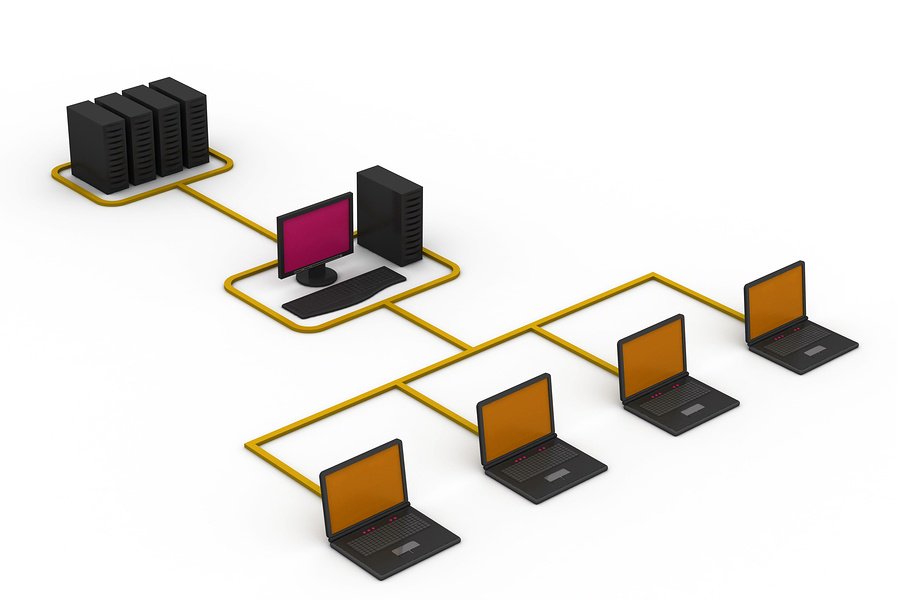 Servers are complex pieces of machinery that very few people in a business generally understand. Because of this, it’s critical to have thorough server documentation in the event of an emergency. If a problem occurs with your server, you want to be able to act quickly and a well-organized manual is critical to reducing recovery time.
Servers are complex pieces of machinery that very few people in a business generally understand. Because of this, it’s critical to have thorough server documentation in the event of an emergency. If a problem occurs with your server, you want to be able to act quickly and a well-organized manual is critical to reducing recovery time.
The best time to create this documentation is when a new server is installed, but it’s never too late to repair sins of the past. Here are four best practices to apply when developing a server document.
-
- Inventory First. Step one is a list of all hardware in your network. Next complete a software inventory that details the operating systems, virtual machines (and all their operating systems), drivers, applications, and all the associated licensing information. All manuals for any of these units should be kept together as well. Document the settings and scripts that are the baseline of operations for each unit as well.
- Make a Map. The most important piece of a server document is the network map. First, every piece of equipment in your infrastructure should be physically named and labeled (Read our post about server room setup for tips). Create a diagram of your office and label each room. Then draw each piece of equipment in that room and note what it is named. Then map the connections from each piece of equipment to the next. This in-depth guide to where your hardware is located, and which connections it is part of, is critical in the event of service failure.
- Log Every Interaction and Keep It Updated. Keep a thorough account of any action taken that inolves the server or hardware, even if you aren’t doing anything that would seem to affect the connections or performance – like dusting the equipment off. In the event of an issue arising, the tech trying to repair it may see a connection between actions that you didn’t. Try to keep only one copy to ensure all updates are made in the same document. More copies increases the likelhood of outdated information.
- Store It In Plain Sight. Whether you’ve compiled all of your data in a binder or on a series of flash drives, keep it in a safe place that’s easy to find in the event of an emergency. All of your manuals should be here as well. If a piece of equipment gets outmoded, its manual should go too.
If taking on this documentation task seems like it’s overly technical for your team, consider hiring a Managed Service Provider, like Great Lakes Computer. We can determine the ideal setup, install your hardware, provide thorough documentation, and actively monitor your server performance remotely to get ahead of any potential issues that arise. Contact us today to learn more.



