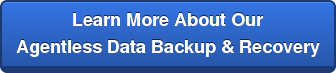Managed IT Services Providing True Data Protection
 This article is shared with you from Asigra, written by Ashar Baig with Asigra. Great Lakes Computer is a proud partner and provider of Asigra Agentless Cloud Backup. We strongly support their message: What good is a Data Backup Solution if I can’t get to my data in the case of an actual emergency?
This article is shared with you from Asigra, written by Ashar Baig with Asigra. Great Lakes Computer is a proud partner and provider of Asigra Agentless Cloud Backup. We strongly support their message: What good is a Data Backup Solution if I can’t get to my data in the case of an actual emergency?
Enterprises and vendors alike often focus so much on data backup that sometimes they forget about the reason that they backup the data. Customer’s focus should be on data Recovery not data backup.
All vendor solutions in the marketplace backup customer data but it requires real data stewardship to ensure that the data can be restored when needed. Over our 24-year history, Asigra has developed best practices around data stewardship to ensure data restorability if the customer looses a file, disk, machine or the entire facility.
The data has to be conditioned constantly to ensure restorability. The following factors can cause data corruption:
- Disc malfunction
- Disc controller malfunction
- Bad sectors on the disc
- Filesystem corruption
Access to metadata is not sufficient because bad sector on a disc can render metadata unreadable.
Following data integrity and consistency check functionality is embedded in Asigra software to ensure, data restorability:
- Ensuring data consistency – this process ensures that all the data components have been collected sequentially by the DS-Client (the data collector at the enterprise customer’s premises) before sending the data to the DS-System.
- Ensuring all data has arrived offsite before storage – Asigra’s DS-System (the online data repository) writes all the data being backed up offsite to a temporary location, checks and ensures that all the data has arrived before storing it.
- Restore validation – this is an actual restore simulation that conducts an actual data restore to a temporary location to ensure data restorability. Think of it as the data restore dry run to prepare for the actual disaster.
- Autonomic healing – this automated process runs on the DS-System in the background, scans the entire storage to ensure data integrity. Since the data at the DS-System is encrypted, the “Autonomic Healing“ process checks links between the data blocks, compares digital signatures between different components for inconsistencies. When corrupted data is uncovered, it is marked as corrupted and a notification is sent to the DS-Client to resend the portion of that data that was marked corrupted. This ensures that the data is always recoverable in case of a disaster.
- Backing up the DS-Client database to the DS-System – this ensures that if the DS-Client is lost it can easily be rebuilt with the appropriate backup structure.
When you’re shopping for a backup solution, please inquire from your vendor to ensure that the functionality they provide will restore your data, not just during a Disaster Recovery (DR) drill but in the event of an actual disaster (accidently deleted file, damaged hard drive, machine loss or lost site).
Learn more about the author Bob Martin