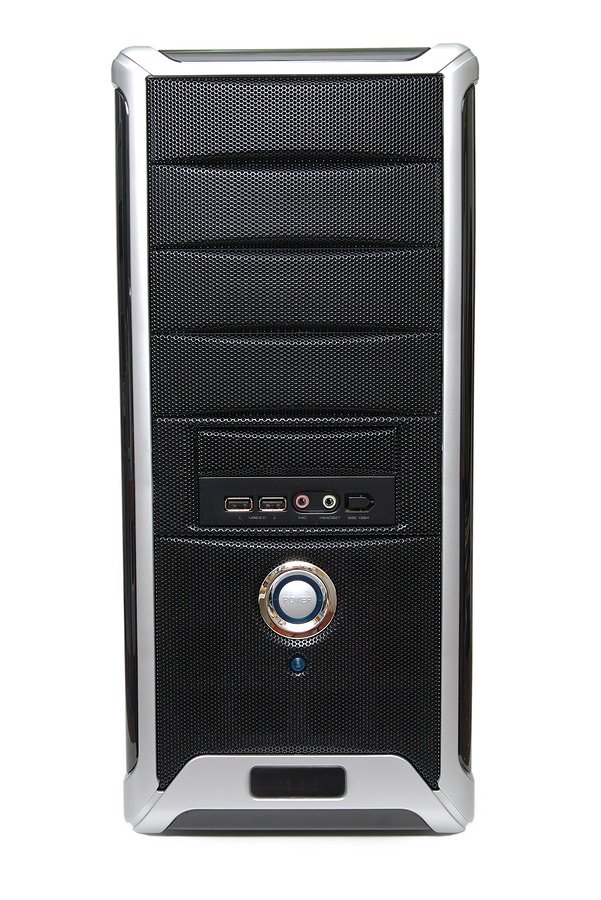 Computer users fret about keeping a clean hard drive to keep things running smoothly. You clean out files, run de-frag, and empty your recycling bin faithfully. But there’s physical cleaning to be done in addition to all your digital cleaning.
Computer users fret about keeping a clean hard drive to keep things running smoothly. You clean out files, run de-frag, and empty your recycling bin faithfully. But there’s physical cleaning to be done in addition to all your digital cleaning.
Your PC tower generates static electricity when it runs. This static sucks in dust and hair particles from the air that can gunk up your works. This little computer maintenance tip from ITToolbox will help extend the life of your machine.
It is very important to know how to clean out your PC case. You should never open your computer while it is running or when any power cables are attached. It is very important that you remain safe while cleaning your PC case.
First, you need to shut down and unplug your PC. Next, you will want to remove all the peripherals cables like video cables, audio cables, USB cables and power cables. You will also need a can of compressed air and a clean, damp rag.
Since all PC cases are different, you may need to read the computer manual before opening your model as this will prevent any damage to your system.
After you have all cables detached and the case open, you can start by using the compressed air to clean off the motherboard, any fans, and the inside of the case.
Next, you can use the damp rag to wipe down the inside and outside of the case. Close up the case and plug everything back in. Now, you will be all set and have a clean PC.
If you’re looking for a little more maintenance than a light dusting, let the techs at Great Lakes Computer help you out.



